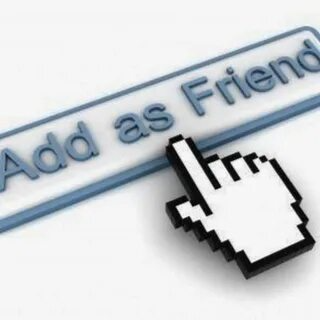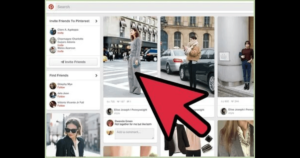
Pinterest is a platform where you can gather as well as meet persons having common interests. If you are new to this site or want to add some new friends here, the best way to meet new people is through adding friends on Pinterest, which allows you to communicate and get some fresh, newly developed materials. Whether your interest is in interior design, cooking, or fashion, it infuses your experience by following and adding friends on Pinterest.
The Basics of Pinterest and Following Friends
Pinterest is a platform for exploring, saving ideas, and sharing with pins and boards. It is a visual platform since users can create boards with topics like travel, DIY, or recipes; and pin to those boards users’ favorite pins.
Still, it does not have a ‘friends’ setup like Facebook and Instagram; instead, it has its special ways to follow people. Following people gives users pins to see and then later allows them to make comments or share them. So today, we will explore how to go about adding friends and creating relationships through the following features.
How to Find and Add Friends on Pinterest
The method of adding friends on Pinterest is an easy one, and various methods can be used to find friends:
Follow People on Facebook
The easiest way to add friends is to first connect Pinterest with your Facebook account. Pinterest will show you a list of your Facebook friends who are on Pinterest.
To connect to Facebook:
- Open the Pinterest app or website.
- Go to your profile and click on your profile picture.
- Select Settings from the dropdown menu.
- Choose Connect Facebook under the Social section.
Once connected, Pinterest will suggest your Facebook friends who are active on Pinterest. You can choose to follow them.
Search for Specific Users
Suppose you have a specific someone in mind; they could be someone you discovered using Pinterest’s search engine. Just type in their name or username in the search bar at the very top. Once their profile appears, you can go ahead and click Follow, and they will be on your Pinterest feed.
Follow Your Contacts
Pinterest also allows you to sync your contacts from your phone or email. Simply go to your Settings and select Find Friends to sync those contacts. Sync up via your Gmail, Yahoo, or Outlook accounts, and voila! Pinterest will go ahead and suggest the users from your contact list who are on the platform.
Discover People from Interests
For ideas sharing, Pinterest is the place, and surely a lot of users get new people to follow according to mutual interests. Browse the subjects and boards that interest you. When you discover a user who shares great boards with you, just tap on their profile and follow them. Pinterest’s algorithm, of course, recommends based on activity. So if you keep pinning home decor-related things, Pinterest will tie you to other such accounts to follow.
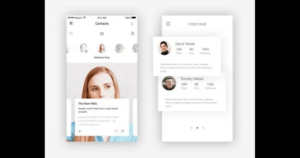
How to Interact with Your Pinterest Friends
After following someone, you can now engage with their content in the following ways:
- Like Pins: Just one click of the heart icon under any pin will grant appreciation to whoever has created/pinned it.
- Comment on Pins: After that, you can make comments on pins to bring out discussions or share your thoughts.
- Send Pins through Messages: You can also send pins via Pinterest’s messaging feature directly.
- Create Collaborative Boards: Pinterest allows you to form boards with your friends so that everyone can post. This is a brilliant idea for sharing common interest ideas.
Managing Friend Requests and Privacy Settings
Pinterest does not notify people when an individual follows another; therefore, there is no pressure to join friends. Here are the things you can do, however, to control who can follow you or who can see your content:
- Private Boards: You can create private boards that are only viewable by you and the people you invite. A great way to keep that confidentiality in connection.
- Account Privacy Settings: Change your profile settings so that only specific people can see your boards and pins. Decide also if you want others to be able to follow you or not without doing so with your permission.
- Blocking Users: If you no longer want to follow someone, simply unfollow that person. In case unwanted interactions happen, there is an option to block the user right from the profile.
Why Add Friends on Pinterest?
Having friends on Pinterest is not only tagging, but it will also be useful for you to:
- Share Greater Discoveries: Friends, in addition, allow you to view their boards, possibly opening even more doors with creative ideas.
- Stay Inspired: Friends interested in the same things as you make your Pinterest feed interesting and motivating.
- Build Community: Pinterest is a community-centric site, and the more you build with others, the stronger you get via your interests.
- Create Collaboration: Share ideas with friends and be able to use input to enjoy the creative process even more.
Key Takeaways
- By linking your Facebook account, syncing your contacts, or searching for specific users, you can add friends to Pinterest.
- It’s not any traditional “friend” system, but you follow users to see their content in your feed.
- You can interact with your Pinterest friends by liking pins, commenting on them, and sharing them.
- Privacy settings let you control who can follow you and see your content. Not only is it great for sharing ideas and inspiration with friends, but you can also invite some of your friends for fun to comment on the board creations.
FAQs
Can you add friends on Pinterest as you do on Facebook or Instagram to show them your pins?
There isn’t a friend system on Pinterest. Instead, people follow you so that your pins and boards appear in their feeds.
How do I find people to follow on Pinterest?
You can discover people to follow on the platform through Facebook, sync your contacts, or directly search for certain users or specific interests.
Is there a way to know if someone follows me on Pinterest?
No notifications from Pinterest when someone follows you; hence, you will only know when checking your follower list.
How can I create a private board on Pinterest?
When creating a board, choose the secret option that states only invited people can see the pins.
Can I share boards with friends?
Yes, Pinterest allows shared group boards in which anyone can pin. It’s a collaborative effort for a shared interest.
Conclusion
Being friends on Pinterest does not seem as overt as it does with other social platforms, but it’s an equally easy way to connect with, explore, and share ideas with others. Basically, by following other people’s interests on the site, you add to what you get on Pinterest while finding content that sparks your imagination. Whether you’re building collaborative boards or just following new pins, it’s a way to connect with others in the Pinterest community to enhance any journey of creativity.